Dutchess on iTunes U A perfect Fit
Getting Started
Downloading and Installing iTunes
To Access iTunes U you must first have iTunes intalled. Download iTunes from Apple's website and follow their instructions to install it.
Downloading iTunes U content
- Access the DCC ITunes U here or through the TLC website.
- Select the category you wish to retrieve content from
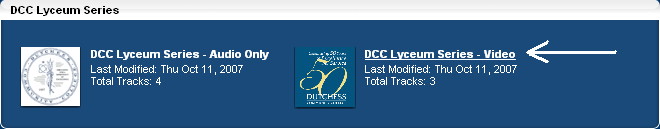
- Select the track or video you want to download from the bottom of the screen by clicking either the ‘get movie’ or ‘get track’ button.
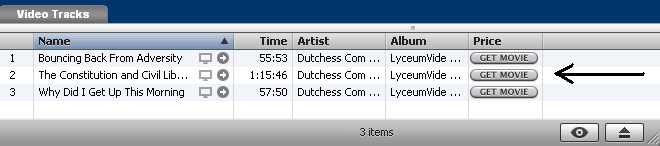
- You can check the progress of your download by going to the left menu, and selecting “downloads”. Once there, you can cancel a download by clicking the ‘X’s’ next to the progress bar.
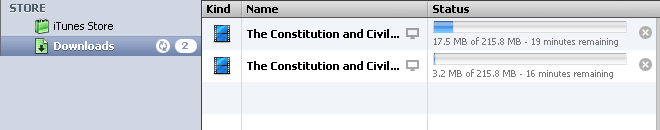
- To play your video or audio track, right click the downloaded file, and select “Play Video”.
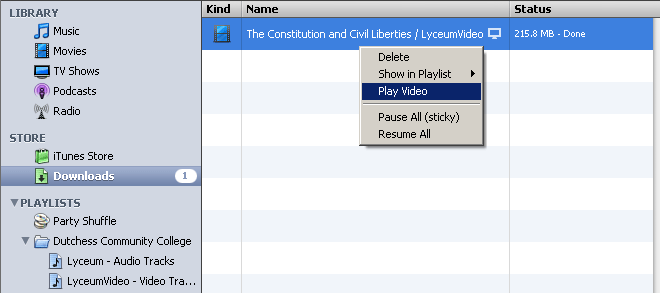
- A screen will pop up and your video file will automatically begin. If it is an audio file, the file will just automatically begin without the screen changing.
For more help with iTunes in general you can consult the iTunes User Guide.
