![]()
Training classes regarding the use of grade scanners or the Prosper Assessment System are available through the Teaching Learning Center located in Hudson Hall room 232. Their phone number is: 431-8959.
Grade Scanners are located in the following locations:
CBI 208E: You can use this grade scanner to grade tests and assess them with Prosper.
DCC South DS136: This grade scanner can grade tests and assess them with Prosper.
Falcon 124A Fitness Office: This grade scanner can grade tests only.
Taconic 319: This grade scanner can grade tests only.
Teaching Learning Center: You can use this grade scanner to grade tests and assess them with Prosper.
Washington Hall 310: This grade scanner can grade tests and assess them with Prosper.
Prosper Forms and Student Id Numbers:
Prosper student id numbers are the student’s nine digit Banner “A” number without the “A”. For example, if the Banner number is: A11223333 then the Prosper student id number is: 11223333. The student “A” number and Prosper id number should be kept secure and private. The table below contains the scan able forms that are currently used on campus. The student id field on each form can hold more than eight digits. The students will need to record their Prosper student id number starting from the left side of the student id box on the form.
Select the form links to view pictures of the grade scanner forms:
Prosper Compatible Forms |
Student Id Location Box |
Left justify the number |
|
Left justify the number |
|
Left justify the number |
If you are not using the Prosper Assessment system, the student id box does not need to be filled in.
Please note: forms can be obtained from the DCC Mailroom.
Additional note about form 4521:
When using form 4521 for an Item Analysis the student id numbers must be filled in on the forms and the Prosper Assessment system must be used to complete the analysis. Contact the Teaching Learning Center to have your course data imported into Prosper and to obtain your student id numbers.
Select this link to view a video demonstate on how to use a grade scanner: Video Link
Document Scanning is available in these locations:
Behavioral Sciences Department: Hudson Hall room 403
Biology Department: Washington Hall room 310
Business Technology Department: Taconic Hall room 319
Health Physical Education Athletics Dance Department: Falcon Hall room 104 (this machine can scan color documents)
Math, Physical & Computer Sciences Department: Washington Hall room 110
Nursing Department: Center for Business and Industry room 212
Registrar Office: Student Services Building room 201
The Copier/Scanner machines will scan a document and transmit it to your Email account as an Adobe PDF document. Scanned documents can be shared with others or used in your classroom presentations especially your Powerpoint presentations. The Copier/Scanner machines can scan single or double sided forms and can also scan multiple forms. A big time saver!
To do this select the Scanner button on the machine. If you have an account on the Copier/Scanner machine select your account from the machine's display console and press Start. If you don't have an account, select Manual Input on the machine's display console, enter your Email address and then press Start to scan your document. The scanner will ask you to scan your document within a given number of seconds. Press the # key when you are finished scanning.
This is a sample screen that would appear on the Copier/Scanner machine. At the top of the screen there is a Manual Entry key. Select this key to enter your Email address if you don't have an account on the machine. If you do have an account, select your name from the list that appears on the screen.
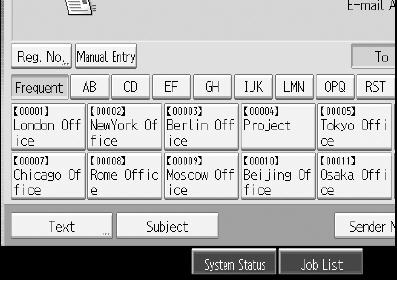
Last updated: June 2007 Comments and questions about this page can be directed to the xor://|8e%24lvab9%26iemhpk%3EphglahtDwqj%7D%60qpglaww%2Aa%60q%26%3APaeglmjc%24Haevjmjc%24Gajpav8%2Be%3A|4|/.Copyright © 2007